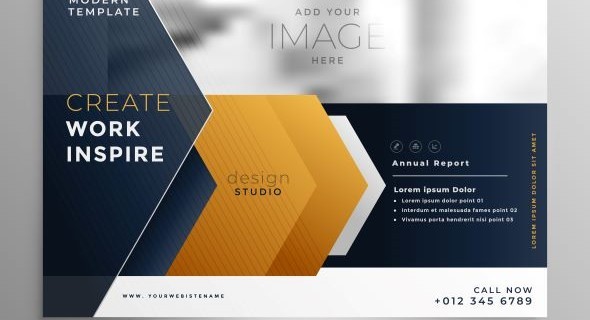-
Graphics & Design
- UI UX Design
- Graphic Design
- Website Design
- Logo Design
- Business Cards & Stationery
- Illustration
- Children’s Book Illustration
- Portraits & Caricatures
- Cartoons & Comics
- Storyboards
- NFT Art
- Landing Page Design
- Icon Design
- Game Art
- Graphics for Streamers
- Flyer Design
- Brochure Design
- Poster Design
- Catalog Design
- Menu Design
- Image Editing
- Presentation Design
- Background removal
- Infographic Design
- Vector Tracing
- Resume Design
- Social Media Design
- Social Posts & Banners
- Email Design
- Web Banners
- Signage Design
- Packaging & Label Design
- Book Design
- Book Cover Design
- Architecture & Interior Design
- Landscape Design
- Building Engineering
- T-Shirts & Merchandis
- Fashion Design
- Jewelry Design
- 3D Modeling & Rendering
- 3D Garment Design
- 3D printing characters
- 3D game art
- Brand Style Guides
- Fonts & Typography
- App Design
- AI Artists
- AI Avatar Design
- Pattern Design
- Tattoo Design
- Building Information Modeling
- Industrial & Product Design
- Character Modeling
- Trade Booth Design
- Album Cover Design
- Podcast Cover Art
- Car Wraps
- Invitation Design
- 3D Jewelry Design
- Thumbnails Design
- Design Advice
-
Programming & Tech
- Wordpress
- Php Developer
- Frontend Developer
- Backend Developer
- Business website
- E-commerce Website
- Landing Page
- Dropshipping website
- Shopify
- Wix
- Custom Websites
- Website Customization
- Bug Fixes
- Backup & Migration
- Speed Optimization
- AI Chatbot
- AI Applications
- AI Integrations
- AI Agents
- AI Model Fine-Tuning
- Custom GPT Apps
- Discord
- Telegram
- Botpress
- Tiktok
- Facebook Messenger
- PC Game
- Mobile Game
- Console Game
- VR Game
- Cross-Platform
- Smartwatch
- VR Headset
- Support & IT
- Cloud Computing
- DevOps Engineering
- Cybersecurity
- Convert Files
- Web Application
- Desktop Applications
- API & Integrations
- Scripting
- Browser Extensions
- Wallet Development
- NFT Development
- Android App
- IOS App
- Website to App
- Website Development
- Website Maintenance
- Game Development
- Chatbot Development
- Software Development
- AI Development
- Plugins Development
- Mobile App Development
- Cross-Platform Development
- Android App Development
- IOS App Development
- Mobile App Maintenance
- Webflow
- GoDaddy
- Squarespace
- WooCommerce
- Ebay
- Development for Streamers
- Blockchain & Cryptocurrency
- Electronics Engineering
- QA & Review
- User Testing
- Online Coding Lessons
-
Video & Animation
- Visual Effects
- Video Art
- Intro & Outro Videos
- Video Templates Editing
- Subtitles & Captions
- Video Ads & Commercials
- Social Media Videos
- UGC Videos
- Slideshow Videos
- Character Animation
- Animated GIFs
- Animation for Kids
- Animation for Streamers
- Rigging
- NFT Animation
- Logo Animation
- Lottie & Web Animation
- Text Animation
- Videographers
- Filmed Video Production
- Animated Explainers
- Live Action Explainers
- Spokespersons Videos
- Screencasting Videos
- eLearning Video Production
- Crowdfunding Videos
- 3D Product Animation
- E-Commerce Product Videos
- Corporate Videos
- App & Website Previews
- AI Video Art
- AI generated music videos
- AI avatar spokespersons videos
- Article to Video
- Game Trailers
- Meditation Videos
- Real Estate Promos
- Book Trailers
- Video Advice
- Product Photographers
- Portrait Photographers
- Lifestyle & Fashion Photographers
- Video Editing Service
- Music Video
-
Digital Marketing
- Search Engine Optimization (SEO)
- Branding
- Social Media Marketing
- Local SEO
- E-Commerce SEO
- Video SEO
- Paid Social Media
- Influencer Marketing
- Community Management
- Video Marketing
- E-Commerce Marketing
- Email Marketing
- Guest Posting
- Display Advertising
- Public Relations
- Text Message Marketing
- TikTok Shop
- Facebook Ads Campaign
- Instagram marketing
- Google SEM
- Shopify marketing
- Marketing Strategy
- Marketing Advice
- Web Analytics
- Music Promotion
- Podcast Marketing
- Book & eBook Marketing
- Mobile App Marketing
- Crowdfunding
- Other
- Search Engine Marketing (SEM) Services
- Affiliate Marketing
-
Writing and Translation
- Content Writing
- Website Content
- Article and Blog Post
- Video Editing
- Content Strategy
- Scriptwriting
- Creative Writing
- Podcast Writing
- Speechwriting
- Research & Summaries
- Business, finance & law articles
- Health & medical articles
- Internet & technology articles
- News & politics articles
- Marketing articles
- Real estate articles
- Proofreading & Editing
- AI Content Editing
- Writing Advice
- Book & eBook Writing
- Book Editing
- Beta Reading
- Resume Writing
- Cover Letters
- LinkedIn Profiles
- Job Descriptions
- Brand Voice & Tone
- Case Studies
- White Papers
- Product Descriptions
- Ad Copy
- Sales Copy
- Email Copy
- Social Media Copywriting
- Press Releases
- UX Writing
- Translation
- Localization
- Transcription
- eLearning Content Development
- Technical Writing
- Business Names & Slogans
-
Music & Audio
- Music Producers
- Composers
- Singers & Vocalists
- Session Musicians
- Songwriters
- Jingles & Intros
- Custom Songs
- Mixing & Mastering
- Audio Editing
- Vocal Tuning
- Voice Over
- Female voice over
- Male voice over
- Podcast Production
- Audiobook Production
- Audio Ads Production
- Voice Synthesis & AI
- DJ Drops & Tags
- DJ Mixing
- Remixing
- Sound Design
- Meditation Music
- Audio Logo & Sonic Branding
- Custom Patches & Samples
- Online Music Lessons
- Music Transcription
- Music & Audio Advice
- Beat Making
- Pitch Decks
-
Business
- Virtual Assistant
- Project Management
- HR Consulting
- Online Investigations
- Supply Chain Management
- E-Commerce Store Management
- Amazon store management
- Shopify e-commerce management
- Etsy store management
- Business Registration
- Business Plans
- Business Consulting
- Market Research
- Presentations
- Product Management
- ERP Management
- AI Strategy
- AI Lessons
- Accounting & Bookkeeping
- Tax Consulting
- Financial Forecasting & Modeling
- Financial Consulting
- Applications & Registrations
- Legal Documents & Contracts
- Legal Review
- Legal Consulting
- Sales
- Lead Generation
- Call Center & Calling
- Customer Care
- CRM Management
- Career Counseling
- Life Coaching
- Fact Checking
- Event Management
- Sustainability Consulting
- Software Management
-
Lifestyle
- Online Tutoring
- Language Lessons
- Arts & Crafts
- Puzzle & Game Creation
- Traveling
- Collectibles
- Astrology & Psychics
- eSports Management & Strategy
- Game Matchmaking
- Ingame Creation
- Gameplay Experience & Feedback
- Game Recordings & Guides
- Achievement Hunting
- Fitness Lessons
- Workout Plans
- Recipe Creation
- Meal Plans
- Guided Meditation
- Modeling & Acting
- Trend Forecasting
- Embroidery Digitizing
- Greeting Cards & Videos
- Cosmetics Formulation
- Family & Genealogy
Blog Details
- Home
- Blog Details

Manage Your E-commerce Like a Boss This Holiday Season
How to Successfully Manage Your E-commerce Store During the Holiday Rush
There are still many steps that must happen to facilitate a great customer experience from start to finish. Here are a few e-commerce holiday tips for managing your store during the rush.
Provide a Positive Shipping Experience
Make sure shipping and delivery run smoothly. That means orders must arrive on time, customers must receive the correct order, and ultimately, the customer must be happy with the purchase once it's received. There are a few ways to optimize your e-commerce shipping experience:
Partner with more than one carrier, such as major shippers like UPS, or utilize 3PL and third-party fulfillment services.
Provide live tracking so you and your customers can check the shipment's status.
Update customers along the way so they know what to expect.
Deliver Stellar Customer Service
Customer service must always be on point, no matter how busy your online store gets during the rush. If you're managing your solo or you have a customer support team assisting you, there are a few key ways to stay on top of customer inquiries and concerns:
Have updated contact information that's easy to find on your site
Create an email inquiry form and utilize automation to let them know when to expect a response
Set up a chatbot on your store's homepage; be sure it is continually monitored when active
Clearly Display Your Return Policy
Strategize and create a seamless return policy that's straightforward for customers. If the process is hassle-free for the customer, the chance of repeat business is much more likely. Here's what you can do:
Be transparent and clearly state what you're able to accommodate (and what you're not)
Provide all the information and steps necessary to complete the process
Offer flexibility in how returns can be reimbursed, i.e., full refund, replacement, store credit.
How to Clean Up Your E-commerce Store After The Holiday Rush
After the holiday shopping frenzy winds down, you still have work to do to ensure everything runs smoothly throughout the process. Here are a few ways to clean up your online store:
Remove All Holiday Content
You don't want to end up with Black Friday sales or holiday messaging on your site after the new year, so remove any special content you've added. Don't forget to check the following:
Your store's homepage graphic
Banners announcing sales or ship times
Social media or other channels
Perform an Inventory Audit
When an online store gets swamped, details can slip through the cracks, so an impromptu audit is beneficial after a holiday rush. Plus, you'll be able to:
Determine balance versus capital
Check for quantity discrepancies
Determine best-selling products
Reevaluate Your Store
Once you have updated reporting, you can begin to study your overall analytics, which will help you figure out what worked best and what didn't. That way, you'll be prepared based on your experience when the next holiday rush comes around. A few questions you could ask yourself are:
Was my store's pricing on point? Should I lower them or raise them?
Should I reconsider product offerings?
Did customer service, shipping, and other services run smoothly?
Need Help with Your Online Store this Holiday Season?
With everything from updating your website, managing order processing, providing customer service, or analyzing data, your workload will likely double during the holiday season. To stay on top of it all, consider hiring a freelancer. The talented freelance community at Get Web Jobs can help with everything you need. In fact, there's an entire category dedicated to e-commerce business management.
But remember, the holiday rush is about to go into high gear, so be sure to find a freelancer in time to help you stay on your game now.